File -> Project Structure で、
Project Setting で、 Modules を選択
隣のペインで、 プロジェクトを選択して、 Dependencies タブから Grails User Library をダブルクリック。
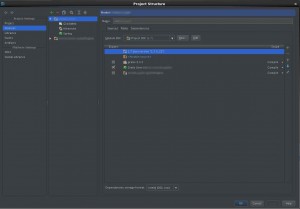
+ マークを押して、追加したいソースがあるフォルダを選択。
あとは、自動的に紐付けてくれる。
以上
いかがでしたでしょうか
IT に関する技術情報の備忘録
/etc/rsyslog.conf の以下をアンコメントする
|
1 2 3 |
## Provides UDP syslog reception #$ModLoad imudp #$UDPServerRun 514 |
↓
|
1 2 3 |
# Provides UDP syslog reception $ModLoad imudp $UDPServerRun 514 |
|
1 2 3 |
## Provides TCP syslog reception #$ModLoad imtcp #$InputTCPServerRun 514 |
↓
|
1 2 3 |
# Provides TCP syslog reception $ModLoad imtcp $InputTCPServerRun 514 |
/etc/rsyslog.conf に以下のように記述すれば、local3 のファシリティーのログは /var/log/local3-facility.log に出力される。
|
1 |
if $syslogfacility-text == 'local3' then -/var/log/local3-facility.log |
local3 のファシリティーで、 info レベルのログを、 /var/log/messages に出力する
|
1 |
if ( $syslogpriority-text == 'info' ) and ( $syslogfacility-text == 'local3' ) then -/var/log/messages |
出力するファイル名の前についていいる -(ハイフン) があると非同期。
-(ハイフン) なしが同期。
さっきの例で、
|
1 |
if ( $syslogpriority-text == 'info' ) and ( $syslogfacility-text == 'local3' ) then -/var/log/messages |
-/var/log/messages と、–(ハイフン) があるので非同期でログ出力される。この –(ハイフン) をとれば同期する。